
The fun verse on this card is from one of our Jimbo Lojik™ stamp sets - you can find it and many more that are sure to make you smile here

Our mission is to bring you high quality innovative products to enhance your craft experience while providing excellent customer service! The Get-It-Straight™ Laser Square utilizes a patent-pending sliding laser design, allowing you to quickly and easily align multiple objects - perfect for scrapbooking, stamping, quilting, school projects & more. Our Multi-Mat™ works perfectly with the Laser Square. We also have unique stamping options with our Jimbo Logik™ & Duck Commander® stamps!

 First, I cut a piece of cardstock 4x6 and then used my stamp to create a sort of mirrored image because I stamped it twice on the cut cardstock. Once in Tim Holtz Distress ink tea dye and then walnut stain.
First, I cut a piece of cardstock 4x6 and then used my stamp to create a sort of mirrored image because I stamped it twice on the cut cardstock. Once in Tim Holtz Distress ink tea dye and then walnut stain.
 We think this adorable How do I LOVE thee mini album designed by Creative Team Member Candice Windham is wonderful! Candice used our 2" EZ-De's Flourish Alphabet to create this project. You can find her instructions here. This set is on sale right now for 75% off - just $8.99 for the entire alphabet! Find it here.
We think this adorable How do I LOVE thee mini album designed by Creative Team Member Candice Windham is wonderful! Candice used our 2" EZ-De's Flourish Alphabet to create this project. You can find her instructions here. This set is on sale right now for 75% off - just $8.99 for the entire alphabet! Find it here.
 I also love our history. That’s why I was so excited when I found this window from a Memphis trolley from the early 1900s at a local
I also love our history. That’s why I was so excited when I found this window from a Memphis trolley from the early 1900s at a local Trim printed card stock to ½” larger all around than the photos. Mount each photo on a different card stock print, lining up each photo with the Get-it-Straight™ Laser Square and Multi-Mat™ Docking Station and using Kool Tak™ Premium Extreme Adhesive to attach the photos to the printed card stock. Arrange the photos on the foam board.
Trim printed card stock to ½” larger all around than the photos. Mount each photo on a different card stock print, lining up each photo with the Get-it-Straight™ Laser Square and Multi-Mat™ Docking Station and using Kool Tak™ Premium Extreme Adhesive to attach the photos to the printed card stock. Arrange the photos on the foam board. TIP: One of the photos I wanted to use was too large for my printer, so I printed it twice, one placed as far to the right as possible on the layout page, cutting off the left side, and one placed as far to the left as possible on the layout page, cutting off the right side. I then found an easy place to join the photos and sliced off the excess. I joined them by placing a strip of Kool Tak™ Premium Extreme Adhesive close to the edge of the smaller piece and lining the pieces up. You can also use the tiling setting on your printer to print over-sized photos if your printer has that feature.
TIP: One of the photos I wanted to use was too large for my printer, so I printed it twice, one placed as far to the right as possible on the layout page, cutting off the left side, and one placed as far to the left as possible on the layout page, cutting off the right side. I then found an easy place to join the photos and sliced off the excess. I joined them by placing a strip of Kool Tak™ Premium Extreme Adhesive close to the edge of the smaller piece and lining the pieces up. You can also use the tiling setting on your printer to print over-sized photos if your printer has that feature. Tear a strip of printed card stock 12” wide and about 2” tall. Add the words with the alphabet stickers.
Tear a strip of printed card stock 12” wide and about 2” tall. Add the words with the alphabet stickers. the big black square, so I added this vintage key from the King Cotton Hotel, attaching it with Kool Tak™ Foam Squares. The key was too thick to be placed under the glass but it needed something to anchor it, so I added a tag from a promotional bottle of Memphis Water, securing it also with foam squares.
the big black square, so I added this vintage key from the King Cotton Hotel, attaching it with Kool Tak™ Foam Squares. The key was too thick to be placed under the glass but it needed something to anchor it, so I added a tag from a promotional bottle of Memphis Water, securing it also with foam squares. 1. To create this project I am using a Football Player Laser Cut from Unique Laser Designs. It's comes in natural wood and I decided to give color using ESF Chalk It Up Cherry Jubilee.
1. To create this project I am using a Football Player Laser Cut from Unique Laser Designs. It's comes in natural wood and I decided to give color using ESF Chalk It Up Cherry Jubilee.
 2. I applied the ESF Chalk It Up with a Black Gold by Dynasty paint brush and let it dry for a few minutes.
2. I applied the ESF Chalk It Up with a Black Gold by Dynasty paint brush and let it dry for a few minutes.
 4. I decided to stamp the sentiment first, using my Get-it-Straight™ Laser Square. This helps me to align all my stamps. The Jimbo Lojik™ stamps are clear acrylic, but I also use this great tool for wood stamps.
4. I decided to stamp the sentiment first, using my Get-it-Straight™ Laser Square. This helps me to align all my stamps. The Jimbo Lojik™ stamps are clear acrylic, but I also use this great tool for wood stamps.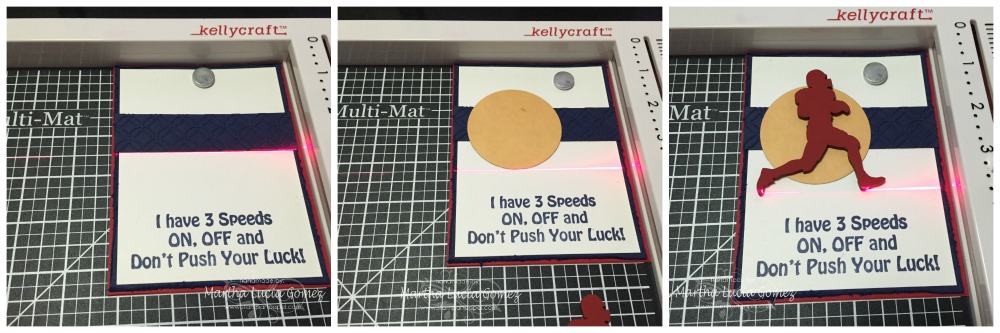
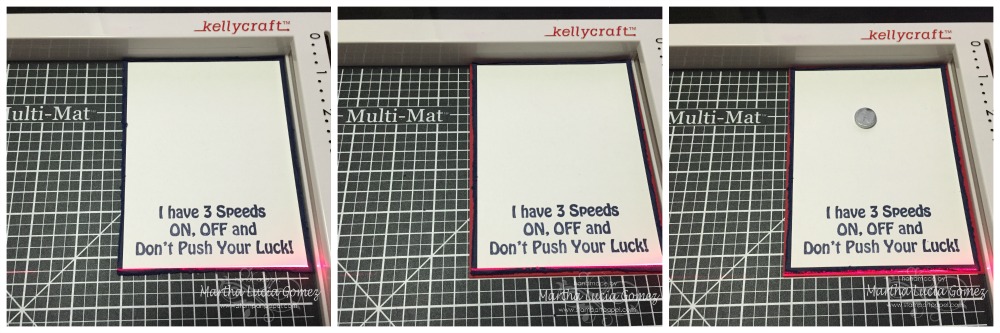 6. When the base of the card was finished, I pasted the special details. I embossed a piece of card stock with a Circle Interlock Embossing Folder and pasted this over the white layer. I cut a circle with a framelit and pasted it with snail adhesive too. I finally pasted my principal embellishment: the painted football player.
6. When the base of the card was finished, I pasted the special details. I embossed a piece of card stock with a Circle Interlock Embossing Folder and pasted this over the white layer. I cut a circle with a framelit and pasted it with snail adhesive too. I finally pasted my principal embellishment: the painted football player.
 3. Use your Get-It-Straight Laser Square and mat to align the paper in the embossing folder so that your design is embossed
3. Use your Get-It-Straight Laser Square and mat to align the paper in the embossing folder so that your design is embossed We LOVE the colors of this fun birthday card created by Creative Team Member Martha Lucia here.
We LOVE the colors of this fun birthday card created by Creative Team Member Martha Lucia here.  Instructions:
Instructions: I started by choosing my paper, and printing and mating my photos (4x6) onto coordinating colored card stock (4 ¼ x 6 ¼) I used the Get-It-Straight™ Laser Square to mat a piece of pattern paper cut to 8x10, onto colored cardstock cut to 8 ¼ x 10 ¼.
I started by choosing my paper, and printing and mating my photos (4x6) onto coordinating colored card stock (4 ¼ x 6 ¼) I used the Get-It-Straight™ Laser Square to mat a piece of pattern paper cut to 8x10, onto colored cardstock cut to 8 ¼ x 10 ¼.
 2. Sponge ink your edges in black.
2. Sponge ink your edges in black. 5. Place your laser 1" from the top of the puzzle pattern to line up your photo mats and adhere.
5. Place your laser 1" from the top of the puzzle pattern to line up your photo mats and adhere. 6. Use you Get-It-Straight laser Square to stamp the words on your banners. Then crop accordingly and dovetail the ends.
6. Use you Get-It-Straight laser Square to stamp the words on your banners. Then crop accordingly and dovetail the ends. 7. Use your Get-It-Straight laser Square at 6" to align your Totally and Intelligent banners, then turn your page to align the remaining banners and adhere with pop dots.
7. Use your Get-It-Straight laser Square at 6" to align your Totally and Intelligent banners, then turn your page to align the remaining banners and adhere with pop dots.